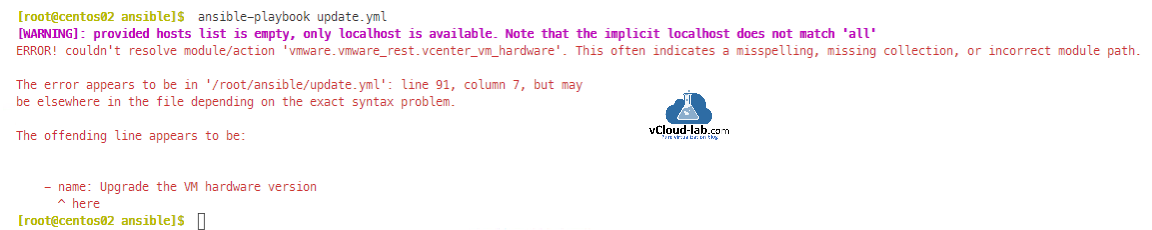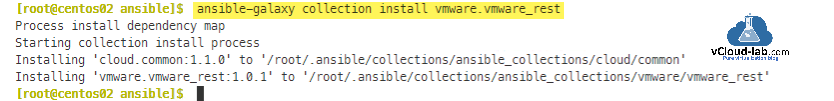After resolving error VMware ansible Error couldn't resolve module community.vmware, I faced another error while upgrading hardware version on the VMware Virtual Machines, while using ansible vmware.guest in the task. Which derived from main module/plugin vmware.vm_rest. Below is the test template.
---
- name: VMWare tasks
hosts: localhost
connection: local
gather_facts: no
vars:
vcIP: 'vcIP'
vcUSR: 'vcUSER'
vcPASS: 'vcPASS'
tasks:
- name: Gather all registered virtual machines
community.vmware.vmware_vm_info:
hostname: '{{ vcIP }}'
username: '{{ vcUSER }}'
password: '{{ vcPASS}}'
vm_type: vm
validate_certs: no
delegate_to: localhost
register: vminfo
- name: Change hardware version
vmware_guest:
hostname: "{{ vcIP }}"
username: "{{ vcUSER }}"
password: "{{ vcPASS }}"
name: "{{ item.guest_name }}"
hardware:
version: 15
validate_certs: False
delegate_to: localhost
loop: '{{ vminfo.virtual_machines }}'
register: vmhwversion
- debug:
var: vmhwversion
This is what the error looks like it says module or action vmware.vmware_rest.vcenter_vm_hardware missing or misspelled.
[root@centos02 ansible]$ ansible-playbook update.yml [WARNING]: provided hosts list is empty, only localhost is available. Note that the implicit localhost does not match 'all' ERROR! couldn't resolve module/action 'vmware.vmware_rest.vcenter_vm_hardware'. This often indicates a misspelling, missing collection, or incorrect module path. The error appears to be in '/root/ansible/update.yml': line 91, column 7, but may be elsewhere in the file depending on the exact syntax problem. The offending line appears to be: - name: Upgrade the VM hardware version ^ here
To resolve this install collection module vmware.vmware_rest using ansible-galaxy command.
[root@centos02 ansible]$ ansible-galaxy collection install vmware.vmware_rest Process install dependency map Starting collection install process Installing 'cloud.common:1.1.0' to '/root/.ansible/collections/ansible_collections/cloud/common' Installing 'vmware.vmware_rest:1.0.1' to '/root/.ansible/collections/ansible_collections/vmware/vmware_rest'
Userful Articles
Getting started Ansible AWX tower for IT automation run first playbook
Ansible for VMwary Using vmware_vm_inventory dynamic inventory plugin
Ansible selectattr The error was TemplateRuntimeError no test named 'equalto'
ansible create an array with set_fact
Ansible get information from esxi advanced settings nested dictionary with unique keynames
Install Ansible AWX Tower on Ubuntu Linux
Ansible AWX installation error Cannot have both the docker-py and docker python modules
Ansible AWX installation error docker-compose run --rm --service-ports task awx-manage migrate --no-input
docker: Got permission denied while trying to connect to the Docker daemon socket
Ansible AWX Tower create Manual SCM (Source Control Credential Type) project
Reset Ansible AWX Tower admin password