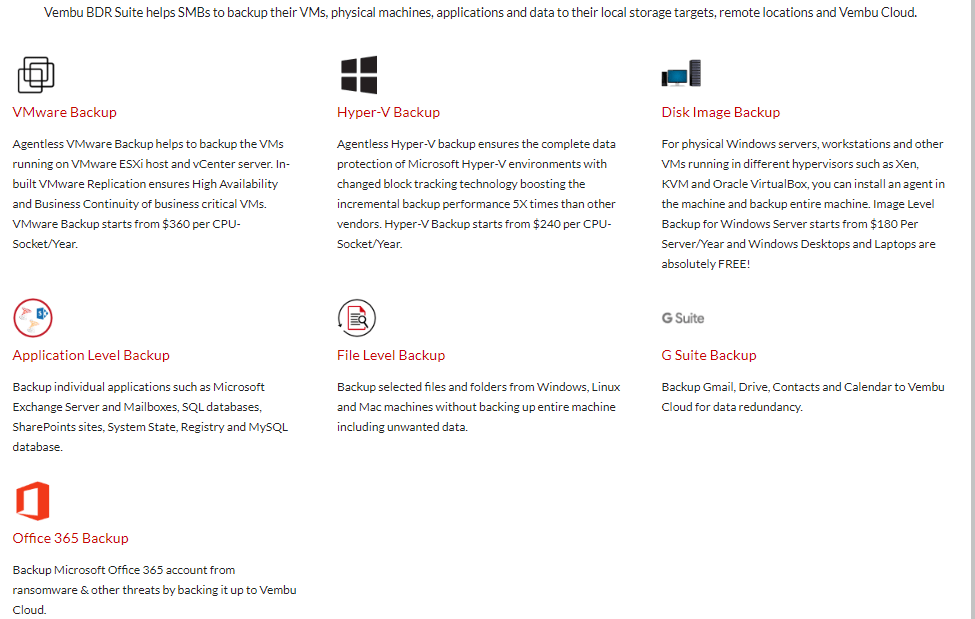Vembu has publicized recently the latest publication of their leading offering, i.e. Vembu BDR Suite v3.9.1 which contains a Standard Edition intended keeping Small businesses in thoughts. Vembu BDR Suite has been filling all these demands since a long time now. It is a complete solution, intended to guard critical data crossways hybrid IT environments like Physical, Virtual, and Cloud (SaaS applications). After making extraordinary expansion and safeguarding utmost customer gratification and fulfilment, Vembu are pleased to announce our next version release of the Vembu BDR Suite v3.9.1 which is Generally Available now and is ready for download from today.
Vembu BDR Suite v3.9.0 – A Recap
Let me stretch you a rapid recap of how the earlier version Vembu BDR Suite v3.9.0 functioned.
The announcement of v3.9.0 involved many vanguard & exciting features like
- Auto Authorization at OffsiteDR Server
- Tape Backup Support
- Backup-level Encryption for all agents
- Pre/Post backup scripts
- Quick VM Recovery on ESXi host for Hyper-V and Windows Image Backups
To be exact, in the v3.9.0 announcement, Vembu concentrated on the enhancement of Security of the Data, Data restoration and Storage,
Vembu BDR Suite v3.9.1 – What’s New?
The main high spot of Vembu BDR Suite v3.9.1 is the introduction of New Standard Edition of Vembu BDR Suite. In the previous versions, Vembu BDR Suite was offered only in the sole edition for all businesses. With the issue of v3.9.1, Vembu BDR Suite is now presented in two editions: Standard and Enterprise. The consumers can choose the edition that best outfits their business requirements. The most intimidating task for SMBs in applying a BDR solution for their IT infrastructure is the financial restraints. Seeing this in observance, Vembu announced the Standard edition of its leading offering to keep the cost of the product inexpensive for everyone. Vembu BDR Suite – Standard Edition, comprises a best and rich set of backup and disaster recovery features for SMB data center desires. The objective is to proposal a powerful and hassle-free data protection solution to Small and Medium Businesses at reasonable price. With this fresh standard edition of Vembu BDR Suite, SMBs can protect their complete virtual IT organization with major features like Agentless VM backup for VMware and Hyper-V, Quick VM recovery Instant File Recovery, Smooth recovery for MS applications to confirm RTO less than 15 minutes and much more. The feature benefits are not over yet!
There are also NO LIMITS in terms of scaling of storages.
Businesses can add any type of storages to meet their retention and storage needs. The Standard Edition of Vembu BDR Suite also offers inbuilt compression and deduplication to use the storage resources proficiently. And, through AES-256 encryption algorithm, it promises data security at flight and on rest.
The value opinions have been functioned upon this while. Vembu widely looked into our customer base and analyzed from various fronts like the features a medium business wanted and their ability to spend. The vision was very simple. Small businesses didn’t want to shell out for products that had way too many features than required. They didn’t want to spend on what they didn’t need.
While Vembu's estimating has been very inexpensive for the features Vembu offered, Vembu certain to brand it even naiver with Standard Edition.
The Standard Edition for VMware Backup is valued at USD 216/CPU-socket/annum. If your requisite comes below 6 CPU sockets, you get an supplementary discount of 50% that could lead to USD 108/CPU-socket/annum!
The Standard Edition for Hyper-V Backup also has disclosures. Priced at a rational USD 144/CPU-socket/annum, it gets down to USD 72/CPU-socket/annum if you fall under the above-mentioned discount category.
Usually, Deploying a BDR Solution is ideal to ensure data availability at all times for continuous business operations. With the new Standard Edition of Vembu BDR Suite, the SMBs can now impose the best Backup and Disaster recovery solution in their IT environment at a sensible price to attain superior data protection sideways with Business Continuity.
The v3.9.1 edition comes with important improvements and bug fixes aimed at refining the performance of Vembu's leading offering Vembu BDR Suite.
No matter how simple or multifaceted your IT environment is, the Standard Edition of Vembu BDR Suite will be a capable BDR solution for your business, thus guaranteeing the right value for your money.
Download Vembu BDR Suite v3.9.1 today and experience the best contemporary data protection for your environment. The release notes are available here
Interested in trying Vembu BDR suite?, Try Now on a 30-days free trial
Got questions? Email us at vembu-support@vembu.com for answers.
Main features in Vembu BDR Suite
Disk Image Backup for Workstations Windows Servers organized in Physical Environments
Backup complete image of physical Workstations and Windows Servers and which comprises OS, softwares and employee data in a episodic style which can be catastrophe mended to same or fresh hardware as full machines and can also immediate accessed in any virtual environment via fast boot options.
Agentless VMware Backup and Replication
Users can backup and replicate unlimited VMs from VMware vSphere ESXi hosts without installing any agents inside VMs. Vembu planned VMware backup defends vSphere and vCenter environments using VMware vStorage APIs (VADP). Straight Hot-Add and SAN transport mode delivers quicker data transfer speed with less resource consumption. VMBackup will auto analyze the VMware environment and gives the appropriate data transfer mode.
File & Application Backup for Windows, Linux and Mac
Vembu supports file and software level backup for all Windows, Linux and Mac operating system running machines. Backup support to system folders such as My Documents, My Photos, Desktop, Browsers and etc., is also delivered. Agentless Microsoft Hyper-V Backup with Changed Block Tracking Incremental Backup VMs running in a Hyper-V host without installing agent on individual VMs. Vembu’s exclusive Hyper-V CBT driver tracks the changed blocks in an well-organized way and runs incremental backups 5X quicker!
Application-Aware Image Backups
Vembu use software-specific VSS writers to take consistent snapshots of highly transactional softwares like Microsoft Exchange, SQL Server, Active Directory and SharePoint during VM and disk image backup. Transaction log files are shortened at the finish of each successful backup timetable. Natural Tape Storage Support In scheming to OffsiteDR and Vembu Cloud as Offsite replica management, Vembu BDR suite encompasses its provision for natural tape storage. Users can now create an archive copy of their backup data with tape storage.
Basic and Advanced (GFS) Retention Policies
The Multilevel GFS preservation decreases the time taken to restore backed up machines and most significantly shrinks the extent of image files in storage site. It also helps to avoid long chains of incremental, safeguarding security of backup data and permits you to meet the supplies of your retention policy.
Advanced Reverse Incremental with Any-Point-In-Time Full
Since each incremental is a self-sufficient snapshot with pointers to the blocks in VHFS, any incremental is promptly accessible as a full backup. There is no additional handling to restore an incremental backup related to a full backup (no need for a combine).
Bare-metal Recovery
The whole collided physical system can be restored to similar hardware or new RAW hardware by using Vembu Recovery CD.
Automatic Backups Verification
Vembu BDR Suite image confirmation procedure guarantees that disk image backup data (physical disk image, vmware and hyper-v backups) are in a bootable state. The reliability of backup data can be effortlessly confirmed by observing the screenshots of the boot screen each day.
Failover and Failback
The replicated VMware VMs from the target hosts can be promptly failover on target host throughout VM crash. Also, it can be fail supported to the source ESXi host at any time.
Quick VM Recovery
This delivers the elasticity to boot any incremental VM and physical machine disk image backup instantaneously. For Windows based BDR backup servers, machines are recovered instantly with Microsoft Hyper-V and VMware ESX(i). In the case of Linux based BDR backup servers, Quick VM recovery is done with the help of KVM and VMware ESX(i).
Permanent VM Recovery
The backed up VMware and Hyper-V VMs can be permanently recovered to the same or dissimilar hosts after any foremost catastrophe or VM crash.
Vembu Universal Explorer
Vembu developed an exclusive free tool called Vembu Universal Explorer to instantaneously recover the individual Microsoft software items from the backed up data. Be it physical or virtual machine data, Vembu Universal Explorer recovers application items from Microsoft Exchange, SharePoint, SQL and Active Directory without restoring the entire VM backup and disk image backup.
Rebuild Vembu BDR Server After a Disaster
There are infinite reasons why an OS can get corrupted, resulting in a disaster if you have not backed up your server machine. Vembu BDR has the ability to reconstruct all the backup metadata info from storage repositories and restore the whole backup server setup to its earlier state.
Restore VMware, Hyper-V and Physical Windows Disk Image Backups in VHD,VHDX, VMDK, Flat-VMDK and RAW formats
Since VMware, Hyper-V and Physical Windows Disk Image backups are stored at block level in a neutral format, Vembu BDR Suite makes it likely to instantaneously restore any incremental backup in any virtual disk format counting VHD, VHDX, VMDK, VMDK-FLAT or IMG.
VMware Disk Level Recovery
VMware disk level restore lets you to restore only essential disks during recovery in its place of the entire VM. You can fundamentally restore any explicit disks to the same VM or a different one.