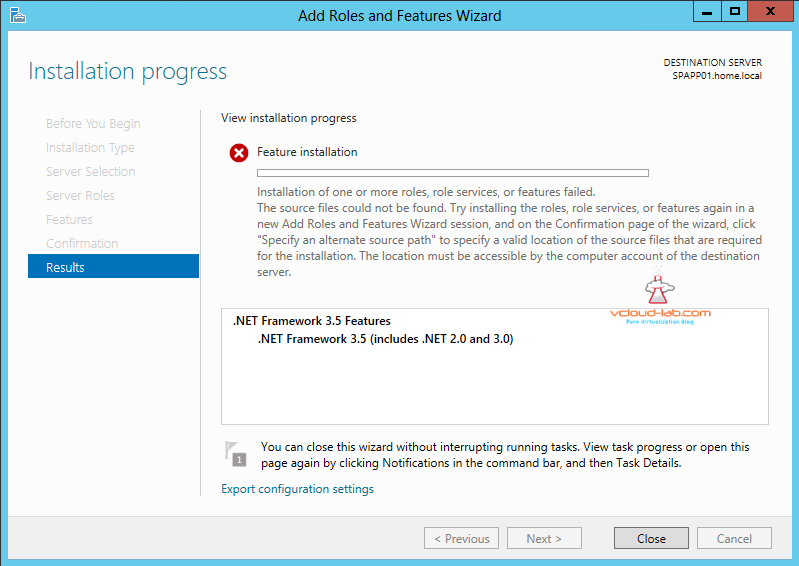VMWARE VSPHERE POWERCLI INSTALLATION AND CONFIGURATION STEP BY STEP
After installing VMware vSphere PowerCLI installer, when running it for first time you may see below error on the PowerCLI console.
. : File C:\Program Files (x86)\VMware\Infrastructure\vSphere PowerCLI\Scripts\Initialize-Po…