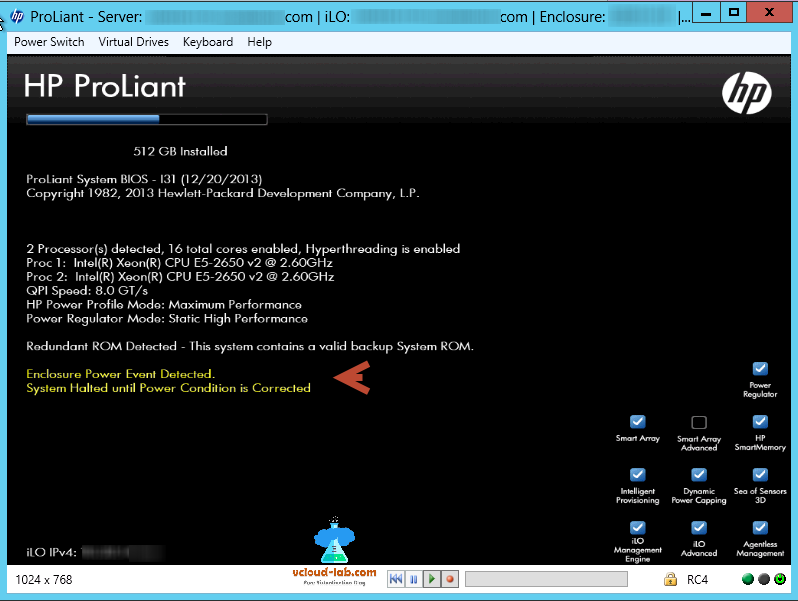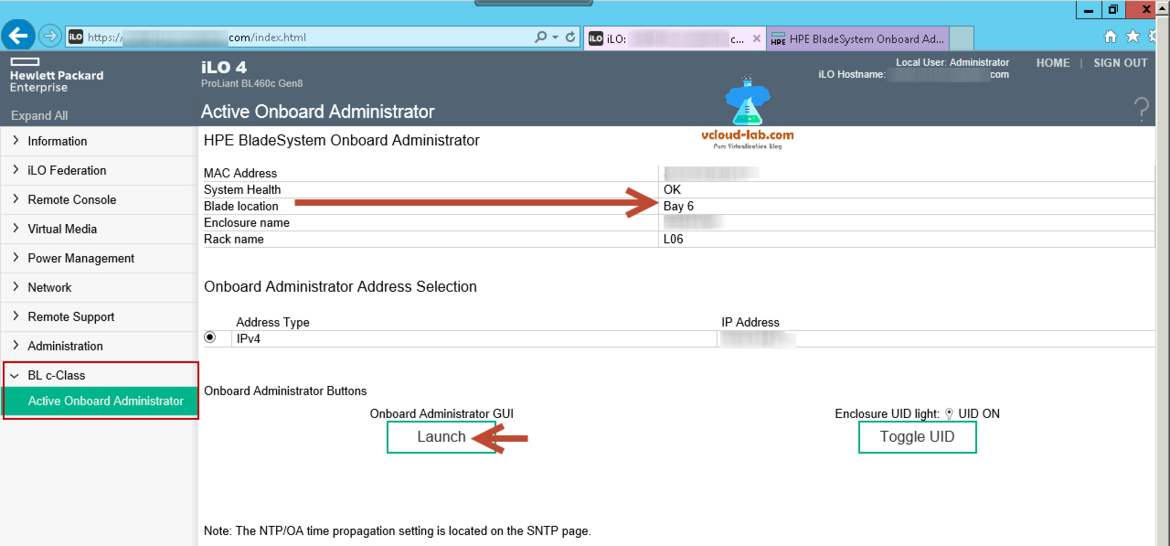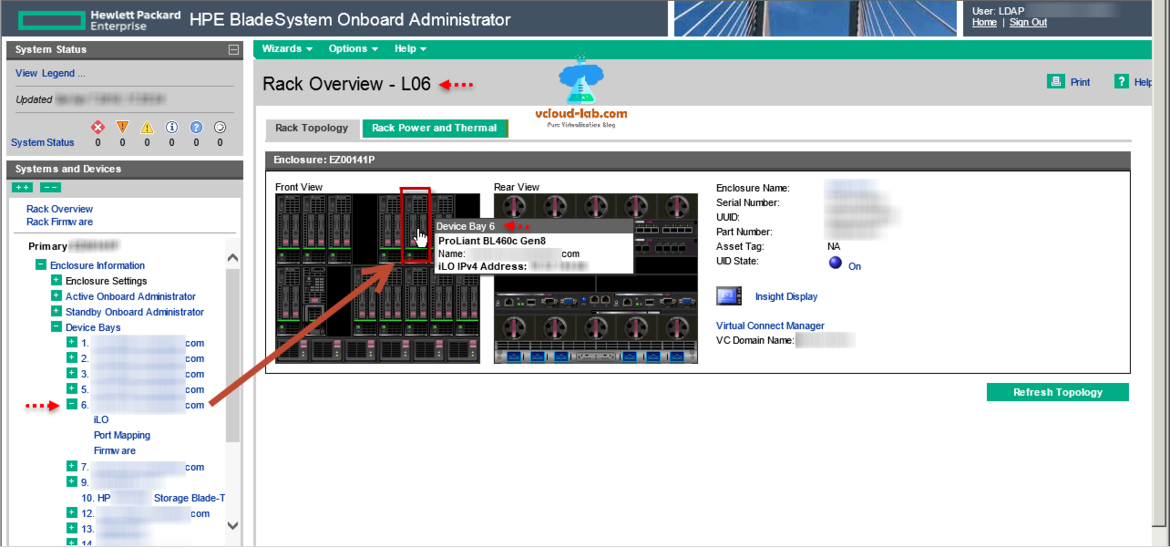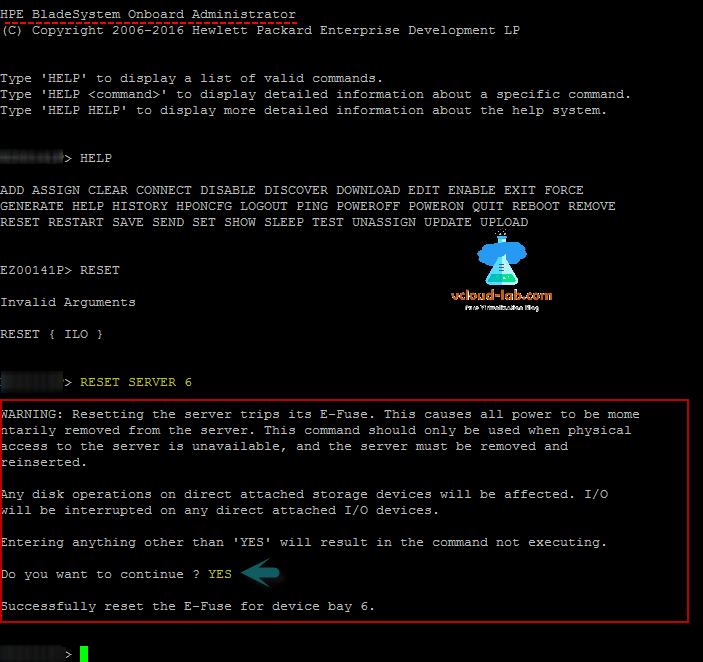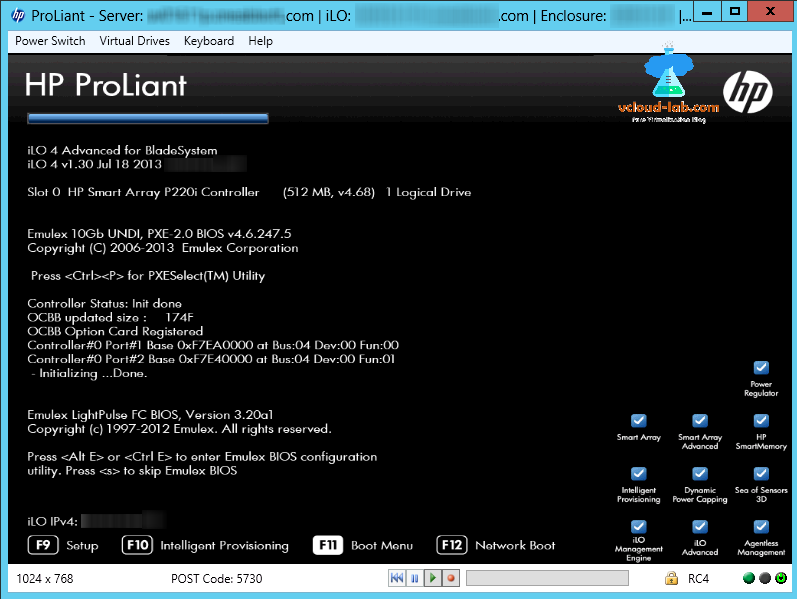Sometimes I receive below error on the HP Prolient Bladesystem ILO after server reboot, it refuses to complete post, shows message,
Enclouse Power Even Detected
System Halted until Power Condition is Corrected
In most of the case to resolve it I reseat the blade in chassis enclosure (Remove blade and reinsert it again). This way issue is resolved by completely removing power source for that particular blade server.
Most of the time servers are located in remote country and I have to take peer remote local administrator help to do the reseat blade server. This issue can be resolved from command line if you have complete information about Enclosure also called Active Onboard Administrator. To view info, Go to BL c-CLass menu, click on Active Onboard Administrator. Check the Blade location, in my case it is number 6. Also note down the OA IP address this will require to putty later. Click launch button to open OA GUI.
On the HPE BladeSystem Onboard Administrator again verify the device bay location. This is the same as shown in above screenshot.
Now open putty and log into HPE BladeSystem Onboard Administrator and run command RESET SERVER 6, this command is case sensitive, it shows user friendly message what will happen next.
Warning: Resetting the server trips its E-Fuse. This causes all power to be momentarily removed from the server. This command should only be used when physical access to the server is unavailable, and the server must be removed and reinsterted.
Any disk operations on direct attached storage devices will be affected. I/O will be interrupted on any direct attached I/O devices.
Entering anything other than 'YES' will result in the command not executing.
Type YES to proceed, it shows successful message - Successfully reset the E-Fuse for device bay 6.
As this completely power cycles blade, ILO will be inaccessible for a few minutes. Once it is accessible it can be viewed Post/reboot is successful in ILO remote console.
Useful Articles
Resolved: HP ILO this page cannot be displayed ERR_SSL_BAD_RECORD_MAC_ALERT
Reset/Restart HP ILO (Integrated Lights-outs) using putty
Reset HP ILO password from Esxi server