It is always essential to have some good computer hardware while virtualization specially when you put more and more load on it, My earlier blogs Part1 and Part2 compeletly focuses on BUILDING AND HARDWARE BUING GUIDE IDEAS FOR VMWARE LAB. Once you have correct hardware in place, you will need some good software for virtualization
Here I am just going to tell you what are 2 kind of hypervisors you can use to virtualize. Now there are 2 types of virtualization software (Hypervisors).
1) Host Based hyperviser (Type 2 Hyperviser) - VMware Workstation, Virtual Box, etc,
2) Bare Metal Hyperviser (Type 1 Hyperviser) - VMware Esxi, Microsoft Hyper-V, etc,
First is hosted based Hypervisor and second is bare metal hypervisor, VMware workstation, VirtualBox and etc falls under Hosted based and Esxi, Hyper-V falls under Bare Metal.
Bare Metals are directly installed on the Hardware, in contrast hosted based requires underlying OS, Generally hosted based virtualization is slower than Bare Metal. In the production environment you should always go with Bare Metal hypervisors.
Below is the diagram I created to show how to distinguish between Hypervisors.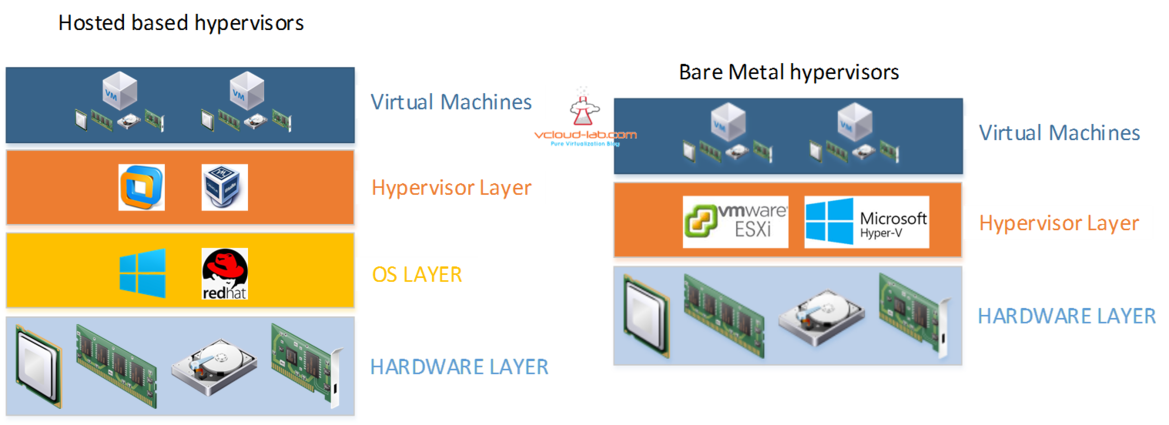 For all my practicals I use hosted based approach in my home lab as I find it is very flexible and suitable for home lab environment, one of the reason is, if I make any changes inside VM they are not affecting by desktop OS, I can any time discard faulty VMs or I have snapshot facility and start over, it saves me lots of installation and configuration time. I can hibernate OS layer quickly to preserve all my work, and there are many other features I can use as a home user.
For all my practicals I use hosted based approach in my home lab as I find it is very flexible and suitable for home lab environment, one of the reason is, if I make any changes inside VM they are not affecting by desktop OS, I can any time discard faulty VMs or I have snapshot facility and start over, it saves me lots of installation and configuration time. I can hibernate OS layer quickly to preserve all my work, and there are many other features I can use as a home user.
I use my favorite software VMWare Workstation for all my demos, you can download it from www.vmware.com, and you can use it for 60 days trial. (I received licenses after passing VCP exams), If you need free alternative use VirtualBOX, Another best approach is hyper-V on windows 8.x and 10, it is already there you just have to install the features in Programs in control panel
Installation is easy and very straightforward few next clicks if you don’t provide key, it will evaluation period for 60 day, Whenever you open VMware workstation make sure you have run it as a Administrator. 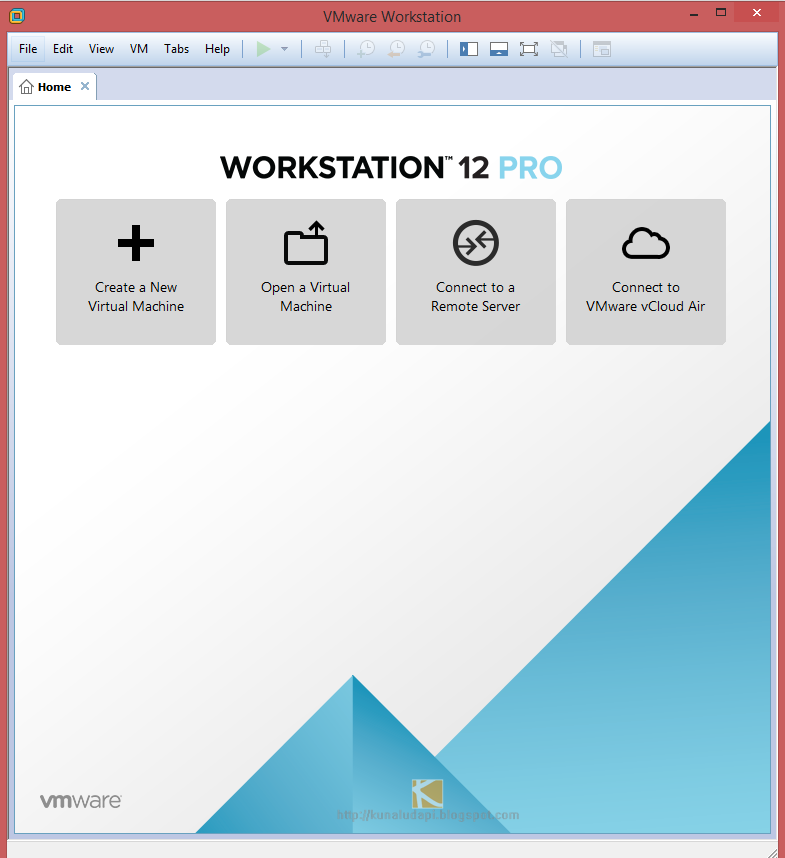
PART 1 : BUILDING AND BUYING GUIDE IDEAS FOR VMWARE LAB
PART 2 : BUILDING AND HARDWARE BUYING GUIDE IDEAS FOR VMWARE LAB
PART 3 : MY VSPHERE LAB CONFIGURATION ON VMWARE WORKSTATION
PART 4 : CONFIGURING VMWARE WORKSTATION NETWORKING IN HOME LAB
PART 5 : CONFIGURING STORAGE IN VMWare WORKSTATION FOR OPTIMAL SPEED
PART 6 : CONFIGURE VMWARE WORKSTATION TO SAVE SSD SPACE AND TIME
PART 7 : CREATING NESTED VMWARE ESXI SERVER VM IN HOMELAB ON VMWARE WORKSTATION
PART 8 : CPU COOLING SOLUTION FOR MY HOME LAB ON VMWARE WORKSTATION
