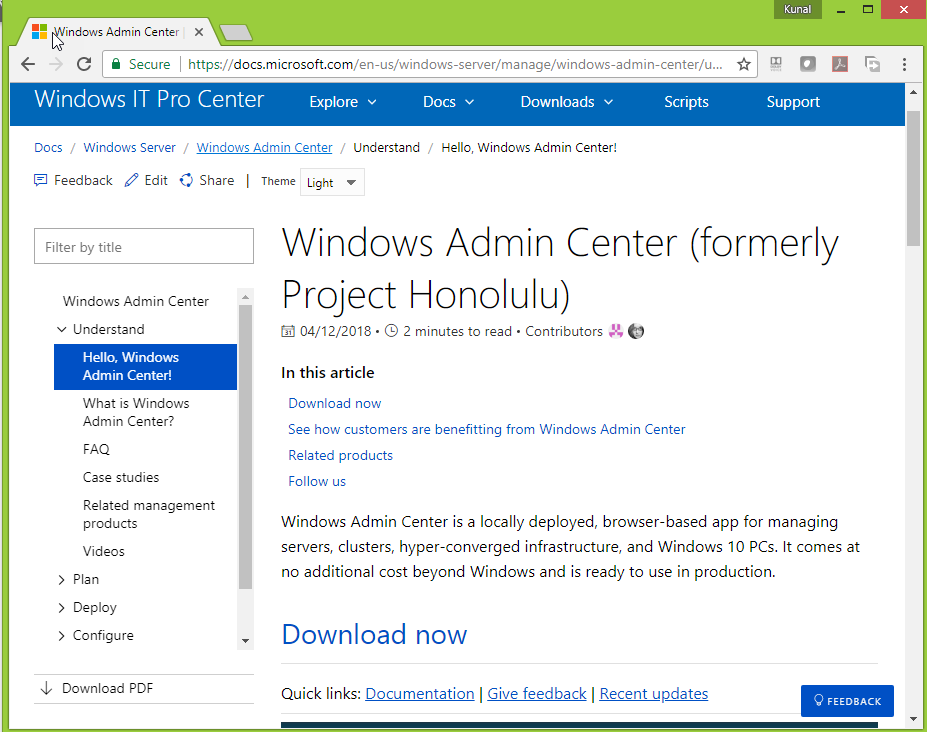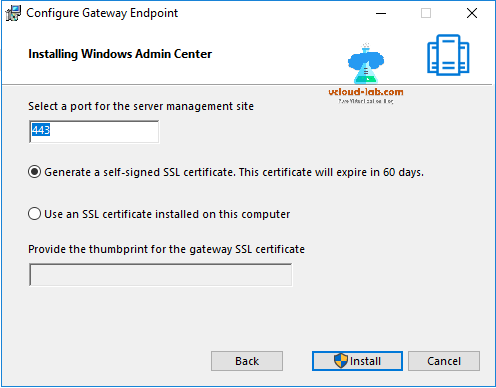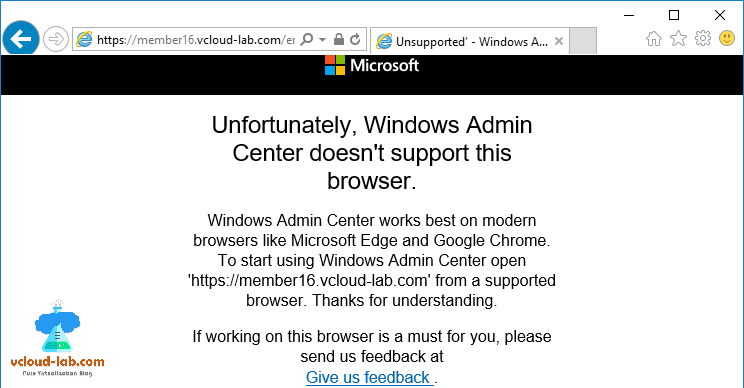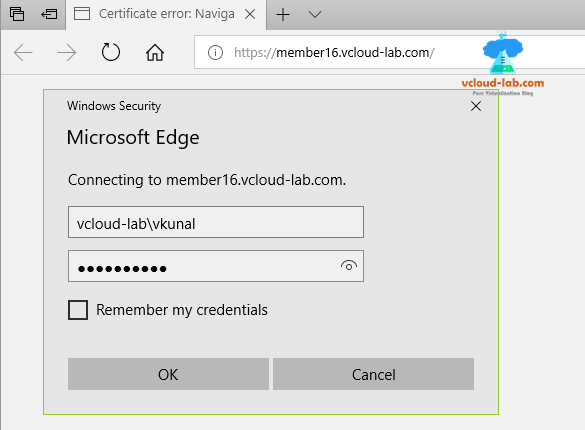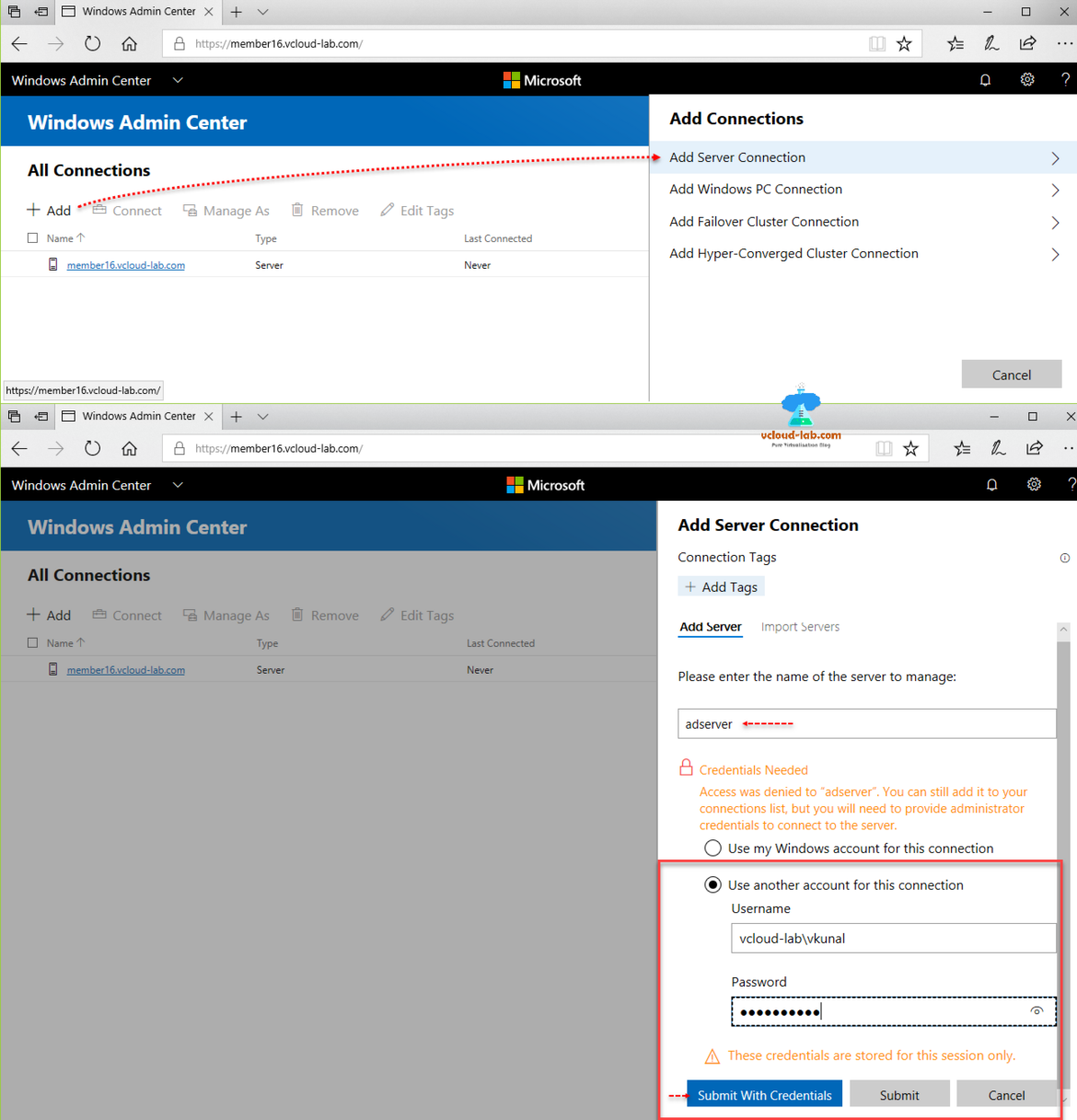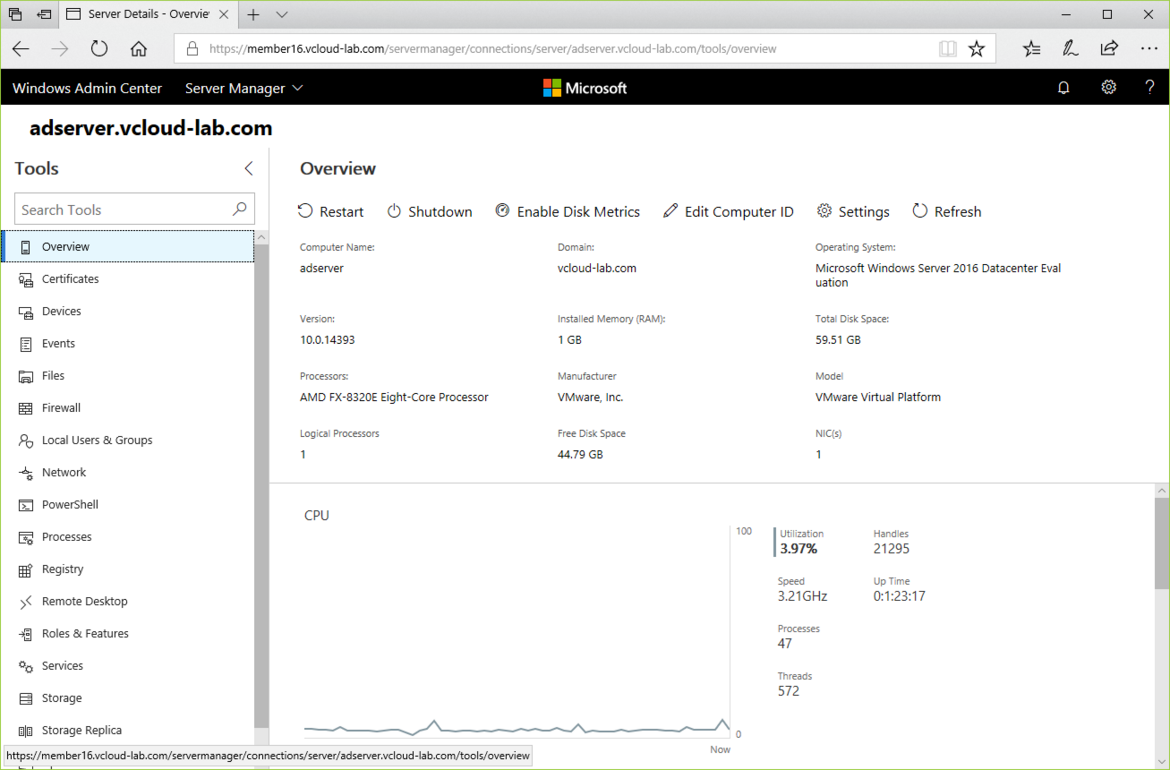- Certificates
- Devices
- Events
- Files
- Firewall
- Local Users & Groups
- Network
- PowerShell
- Processes
- Registry
- Remote Desktop
- Roles & Features
- Services
- Storage
- Storage Replica
- Virtual Machines
- Virtual Switches
- Windows Updates
In addition, Windows Admin Center also offers Hyper Converged Cluster Management. Download this tool from this location.
To install this tool there is a prerequisite to install the Microsoft Windows Management Framework (WMF) version 5 or higher on remote and local servers. I am directly installing this tool on freshly installed Windows 2016 server, It has all the prerequisite by default there. Installation is very simple, accept EULA, choose if you need update, and in the last I am creating a desktop shortcut to launch windows admin center.
This step is important and Configures Gateway Endpoint, and I am keeping SSL management port 443 default and proceeding with the installation.
At present, Microsoft only supports Microsoft Edge and Google Chrome browsers. Internet Explorer is not supported. If you open windows admin center on internet explorer, It gives me an error.
Always try with FQDN when accessing Windows Admin Center Server url as self signed certificate is created with same name. Once you proceed with it, Asks for username and password.
Once admin center is authenticated successfully, add remote servers by clicking Add connections, click Add server connections. This prompts for remote server name, type the credential to connect it and submit with credentials.
Once remote server is added successfully, I can view complete information and modify information on servers remotely from web browser.
Useful Articles
PART 1 : INSTALL ACTIVE DIRECTORY DOMAIN CONTROLLER ON VMWARE WORKSTATION
PART 2 : CONFIGURE AND PROMOTE ACTIVE DIRECTORY DOMAIN CONTROLLER ON VMWARE WORKSTATION
PART 3 : CREATING NEW USERS IN ACTIVE DIRECTORY FOR VMWARE VSPHERE LAB